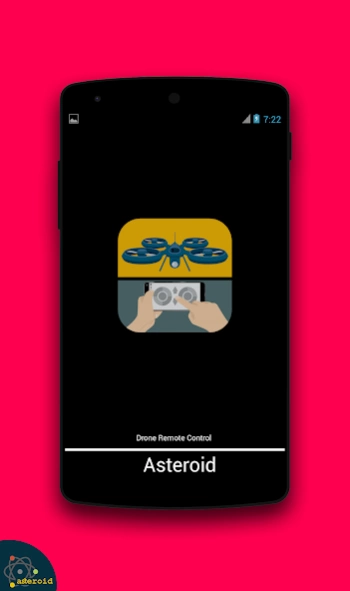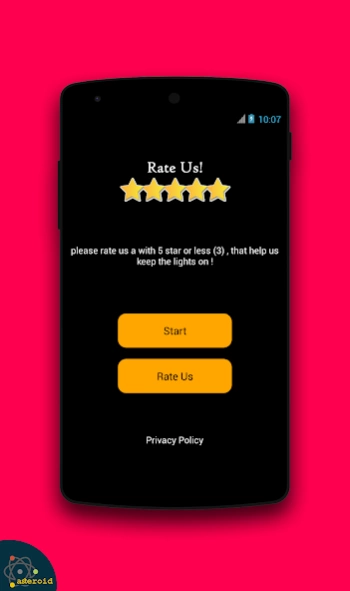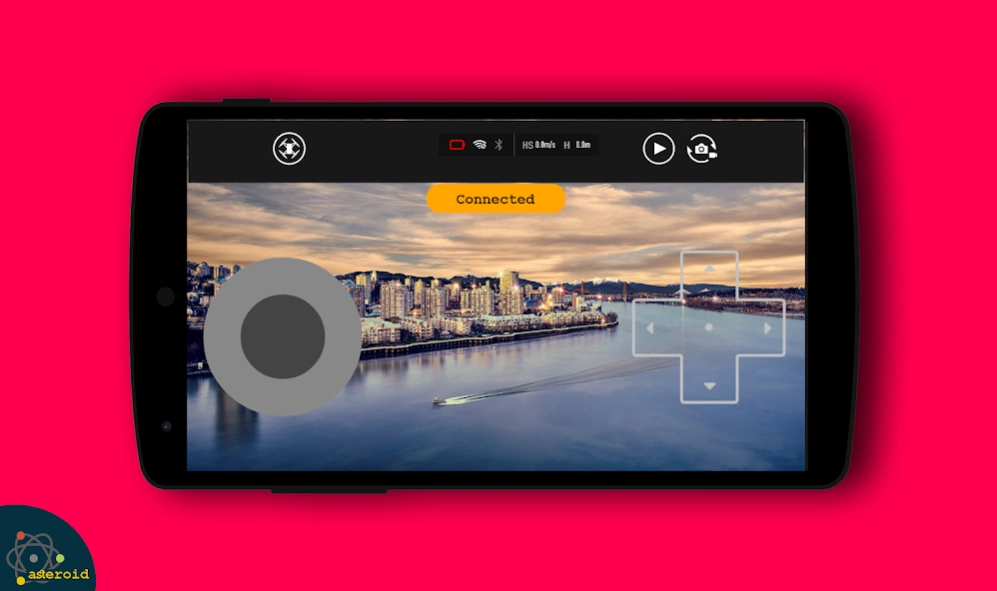Drone Remote Control 24.0
Free Version
Publisher Description
Drone Remote Control - use your smartphone as Remote control drones .
use your smartphone as Remote control drones .
Using a phone to fly a drone with our Drone Remote Control Application.
Drone Remote Control for All DRONE,
converts easily your Android phone into a remote control for drone. It's simple and easy to configure and use, the mode of use
is exactly the same as RC Drone.
Do you want to get control of your friends drones? now you can do that with Drone Remote Control this is when the real fun will start to happen.
Remote control for drone is a tool which can replace your physical drone rc. you can control drone with camera with Drone universal remote control for all.
Try this amazing and Free Universal Drone Remote Control Application to turn your android device to a remote for drones.
Compatible with latest drones and Not Compatible with some old Hardware:
- Easily make flight plans on any device
- Automate takeoff, flight, image capture and landing
- Live stream First Person View (FPV)
- Disable auto-flight and resume control with a single tap
- Easily continue non-interrupted flights to map large areas
- Drone Controller With Video.
- Drone Controller With capture FPS
- Use the application to connect the WiFi camera device, you will be able to receive the camera view and take pictures ,Record videos,control drone.
As you can imagine, this is the best way to fool anyone obsessed with drones like quadcopters or other drone models in general.
If you know such a person, then the perfect thing you can do is to go ahead and install Drone Remote Control .
Thank you enjoy !!
About Drone Remote Control
Drone Remote Control is a free app for Android published in the Components & Libraries list of apps, part of Development.
The company that develops Drone Remote Control is Asteroid Tech. The latest version released by its developer is 24.0.
To install Drone Remote Control on your Android device, just click the green Continue To App button above to start the installation process. The app is listed on our website since 2024-01-30 and was downloaded 4 times. We have already checked if the download link is safe, however for your own protection we recommend that you scan the downloaded app with your antivirus. Your antivirus may detect the Drone Remote Control as malware as malware if the download link to com.Asteroid.droneremotecontrol is broken.
How to install Drone Remote Control on your Android device:
- Click on the Continue To App button on our website. This will redirect you to Google Play.
- Once the Drone Remote Control is shown in the Google Play listing of your Android device, you can start its download and installation. Tap on the Install button located below the search bar and to the right of the app icon.
- A pop-up window with the permissions required by Drone Remote Control will be shown. Click on Accept to continue the process.
- Drone Remote Control will be downloaded onto your device, displaying a progress. Once the download completes, the installation will start and you'll get a notification after the installation is finished.